Checking your WAEC or NECO results on your mobile device has never been easier. Imagine getting your results in just a few taps without the need for a computer! Whether you’re at home or on the go, this simple method allows you to access your results with minimal effort.
Most students check their WAEC/NECO results online every year, and you can do it too. No more waiting or visiting a cyber cafe. Ready to find out how? Let’s walk you through the quick steps to get your results instantly.
How to Check WAEC Results Online

This is a hassle-free method for accessing your WASSCE results through the examination council’s official website:
1. Visit the WAEC Result Checker portal.
2. Enter your Examination Number.
3. Select the appropriate Examination Type (e.g., May/June).
4. Choose the Exams Year (e.g., 2024).
5. Click on “Check Result” to view your results.
If you encounter any issues, you can contact WAEC support at customersupport@vatebra.com or call 01-9049320, 0700VATEBRA (0700 828 3272).
Also Read: The Man Who Invented Exams and the True Reason Why He Did It
How to Check WAEC Results via SMS
For those who prefer to use SMS, follow these simple steps:
1. Open your phone’s SMS app and type WAEC*ExamNo*PIN*ExamYear.
2. Send the message to 32327.
3. You will receive an instant SMS containing your WAEC statement of result.
Example: WAEC*4250101001*123456789012*2007
Notes:
1- Ensure you adhere strictly to the format above—no spaces in the message.
2- SMS charges apply (N30 per message). This service is available for MTN, Airtel, and Glo subscribers.
3- You need to purchase a WAEC Direct Scratch card to obtain the PIN required for this process. Each e-PIN allows you to check your result up to five times. If you exceed this limit, you will need to purchase another e-PIN.
Hand-Picked Interesting Piece: Most Educated States in Nigeria – 4th State Will Shock You!
How to Check NECO Results Online
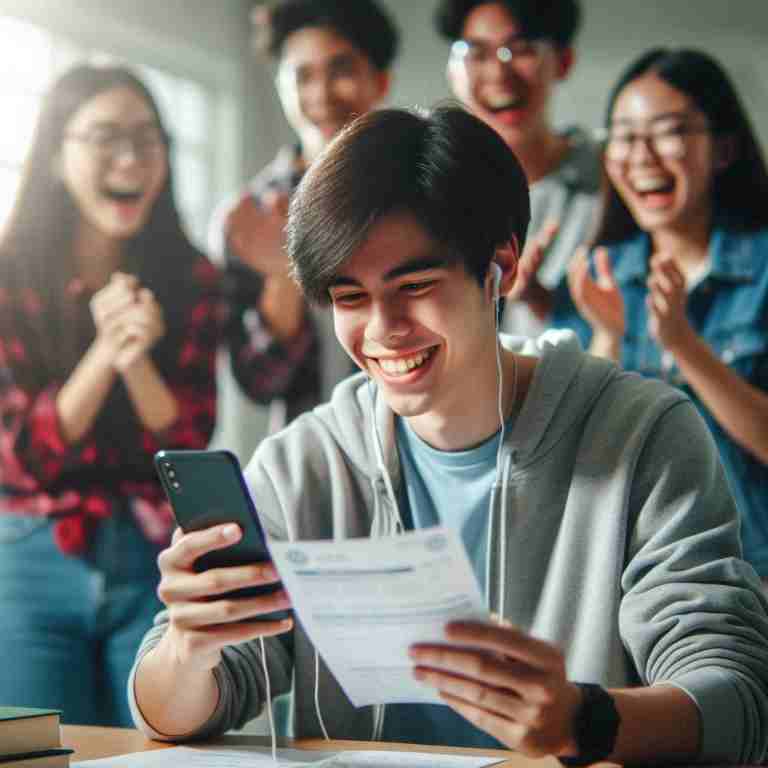
NECO results are typically released a few weeks after the examination. Here’s how to check your NECO results with ease:
1. Visit the NECO Results Portal.
2. Select your Examination Year and Examination Type.
3. Enter your Token and Registration Number.
4. Click on “Check my result” to view your results.
Note: Each candidate receives a token that can be used up to five times. If you need to check your results more often, you can purchase additional tokens from the NECO results portal. For any other issues, you can contact NECO support via support@neco.gov.ng.
Hand-Picked Related Post: List of Institutions Whose Post UTME / Admission Forms Are out for 2024/2025
Wrapping up
Checking your WAEC or NECO results has never been easier, thanks to the availability of online and SMS options. Whether you prefer the convenience of checking online or the simplicity of using SMS, these methods ensure you can access your results quickly and efficiently. Remember to follow the guidelines carefully to avoid any issues during the process.
Frequently Asked Questions (FAQs)
Does the NECO Token Expire?
No, NECO tokens do not expire. You can use them at any time.
Does the WAEC Result Expire After 5 Years?
No, WAEC results do not expire. They remain valid for a lifetime.
Is the NECO Token the Same as a Scratch Card?
Yes, the NECO result token is essentially the same as a scratch card, used to access your results.
How Many Times Can I Use the NECO Token?
You can use your NECO token up to five times to check your results.
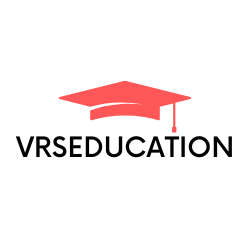



No Comment! Be the first one.