Ever wondered how to send airtime from your GLO line to someone using 9Mobile? It’s easier than you think, and with this guide, you’ll have it done in no time. Whether you’re helping out a friend or family member, transferring airtime between networks is a quick process that can save the day.
GLO’s airtime transfer feature makes it possible to share your balance seamlessly, even across different networks like 9Mobile. If you’ve never tried it before, or you just need a refresher, you’re in the right place. Ready to find out how it’s done? Let’s get started!
Understanding GLO Airtime Transfers

Globacom Limited, popularly known as GLO, is one of Nigeria’s leading telecommunications companies, boasting over 45 million subscribers as of December 2018. They offer a range of services, including cheap call rates, affordable data plans, fast network speeds, and more.
Now, how do you transfer airtime from GLO to another GLO number? Let’s explore the steps.
Hand-Picked Related Post: How to Know Your Airtel Number: 7 Phone Number Checking Methods
How to Transfer Airtime on GLO
It’s entirely possible to transfer airtime between GLO lines. Below are the simple methods:
Via USSD Code
To transfer airtime on GLO, dial *131*Recipient’s Number*Amount*PIN#. For example, if your PIN is 34567 and you want to send ₦500 to 08012345678, dial *131*08012345678*500*34567#.
Need to change your default PIN? You can do that too.
Also Read: Revenue Codes for Radiographers Registration Board of Nigeria (RRBN) Payments
Transferring Airtime from GLO to 9Mobile
Unfortunately, direct airtime transfer from GLO to 9Mobile (or any other network) via USSD or SMS isn’t possible. GLO doesn’t currently support cross-network airtime transfers using traditional methods like USSD codes or SMS.
Using Apps to Transfer Airtime Across Networks

While direct methods won’t work, third-party apps can help. One such app is “Tingtel,” which allows you to transfer airtime across different networks. Here’s how to use it:
1. Download and install the “Tingtel” app from the Play Store.
2. Register your numbers.
3. On your dashboard, select “Transfer Airtime.”
4. Choose the SIM you want to use.
5. Enter the amount and ensure you have enough credit by checking your balance.
6. Enter the recipient’s number and your transfer PIN.
7. Press “Transfer” and check the status in the “History” tab.
Hand-Picked Interesting Piece: 11 Key Differences Between Morals and Ethics
Final Words
Though GLO doesn’t offer a direct method to transfer airtime to 9Mobile, using third-party apps like “Tingtel” makes it possible. If you have any further questions about transferring airtime from GLO to another network, feel free to drop a comment below. I’ll be happy to assist you.
Frequently Asked Questions (FAQs)
How Can I Transfer Airtime to 9Mobile?
To transfer airtime to a 9Mobile number, just dial *223*PIN*Amount*Recipient’s Phone Number#.
What’s a Transfer PIN?
A Transfer PIN is a secure 4-digit code used to authorize the transfer of airtime from your mobile account to another number.
What Is the Default Transfer PIN on GLO?
The default transfer PIN for GLO is 0000, the same as on 9Mobile.
Can I Transfer GLO Airtime to a Bank Account?
Yes, you can use the Tingtel app to transfer your airtime into your bank account.
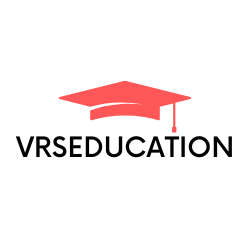
![How to Transfer Airtime from GLO to 9Mobile 2024 [Latest Guide] GLO airtime transfer](https://vrseducation.com/wp-content/uploads/2024/09/20241002_191255-1200x650.jpg)
![How to Transfer Airtime from GLO to 9Mobile 2024 [Latest Guide] FCE Ekiadolor admission guide](https://vrseducation.com/wp-content/uploads/2024/10/20241002_190007-150x150.jpg)
![How to Transfer Airtime from GLO to 9Mobile 2024 [Latest Guide] how to apply to NDA](https://vrseducation.com/wp-content/uploads/2024/10/IMG_000000_000000-150x150.jpg)
No Comment! Be the first one.